GoogleSheet
You can easily access, view, edit and delete sheets from google drive with Google Sheet without access google drive in dash. you can Quickly organize and analyze data by sorting and filtering columns.
Buy Now
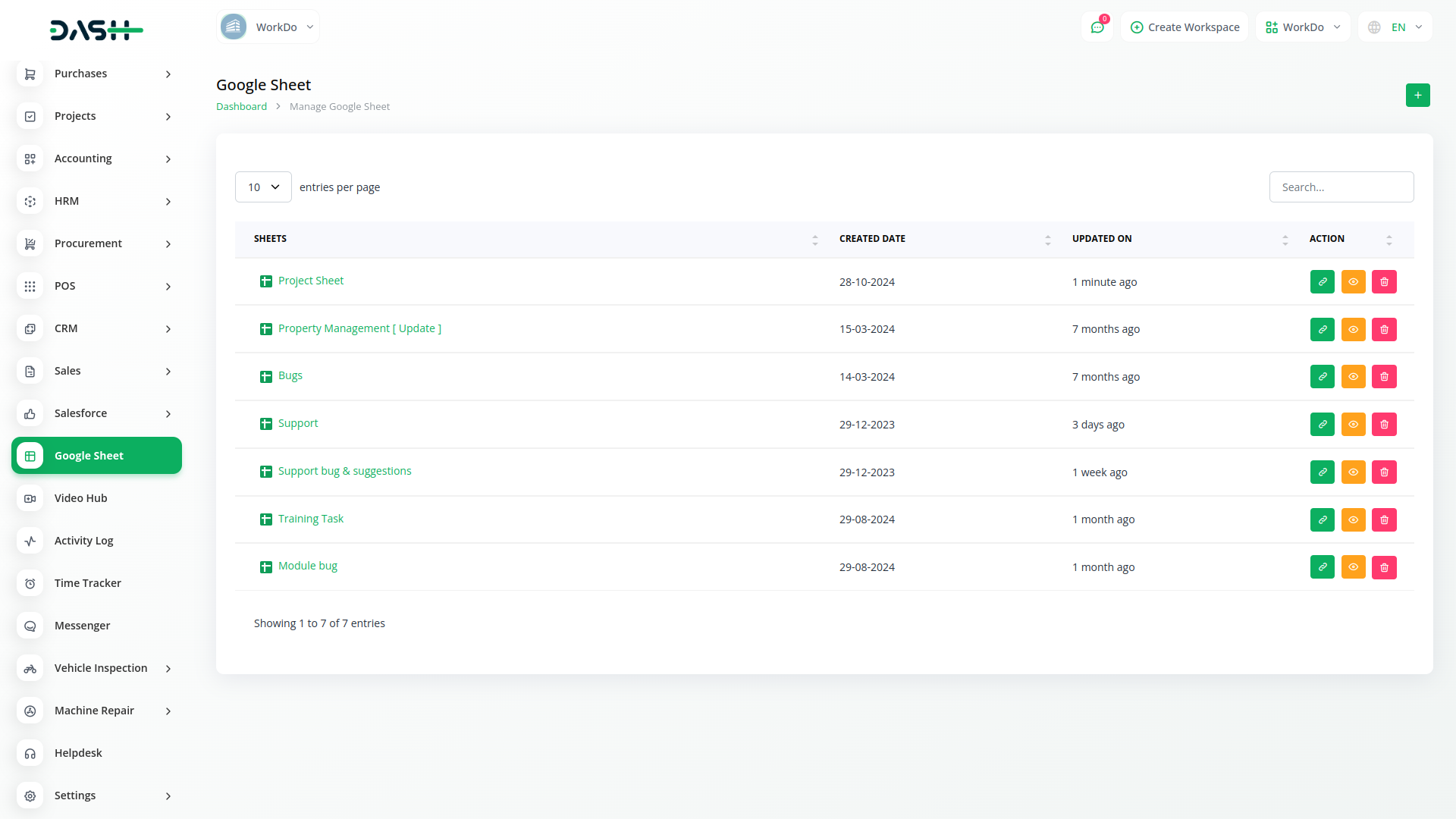
Google Sheets provides tools for easily sorting and filtering data. Users can organise information based on criteria and focus on specific subsets of data.
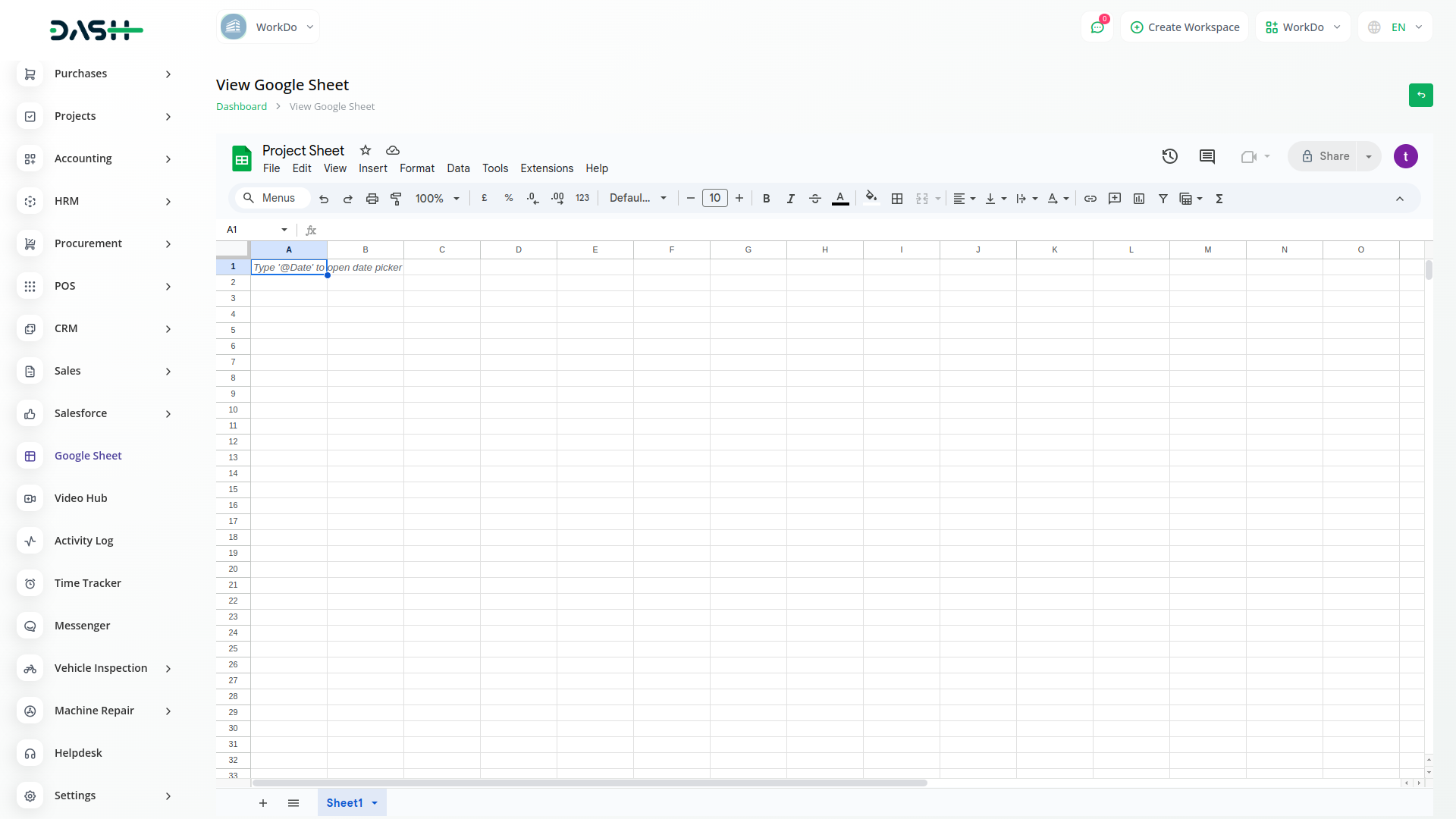
Google Sheet Featurs
Google Sheets is a cloud-based spreadsheet platform that offers powerful features such as real-time collaboration, advanced formulas, and data visualization tools.
Customize the appearance of cells with various formatting options, including font style, size, color, and borders.
Secure your data by applying various levels of protection to sheets or specific ranges, limiting access to authorized users.
Use the Find and Replace feature with advanced options to quickly locate and replace specific data within your spreadsheet.
How To Use And Create Google Sheet?
1. Upload your credentials json file in (System Settings->Google Sheet Settings).
2. Authorize your Google Account to browse. After you can access all Google Sheets.
3. Click the Create Sheet button.
4. Select the folder where you want to save your sheet and fill in the title of the sheet.
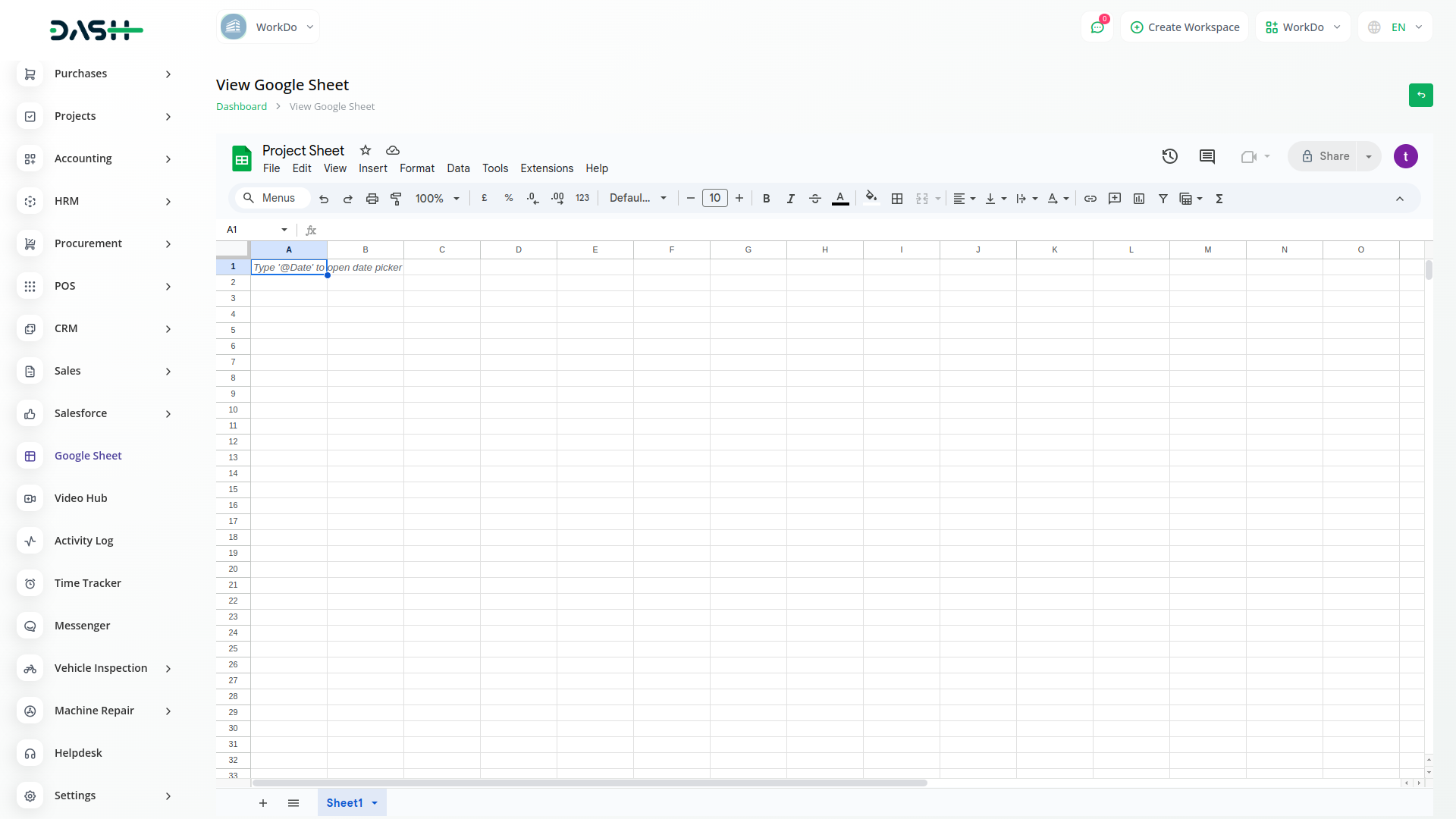
start your
Business
with
our Plan
Lorem ipsum dolor sit amet, consectetur adipiscing elit. Sed elementum dolor lorem, a sodales dui dictum ut. Cras aliquet arcu non tortor tincidunt fermentum
- Lorem ipsum dolor sit amet
- Lorem ipsum dolor sit amet
- Lorem ipsum dolor sit amet
- Lorem ipsum dolor sit amet

Some pictures of the add-on
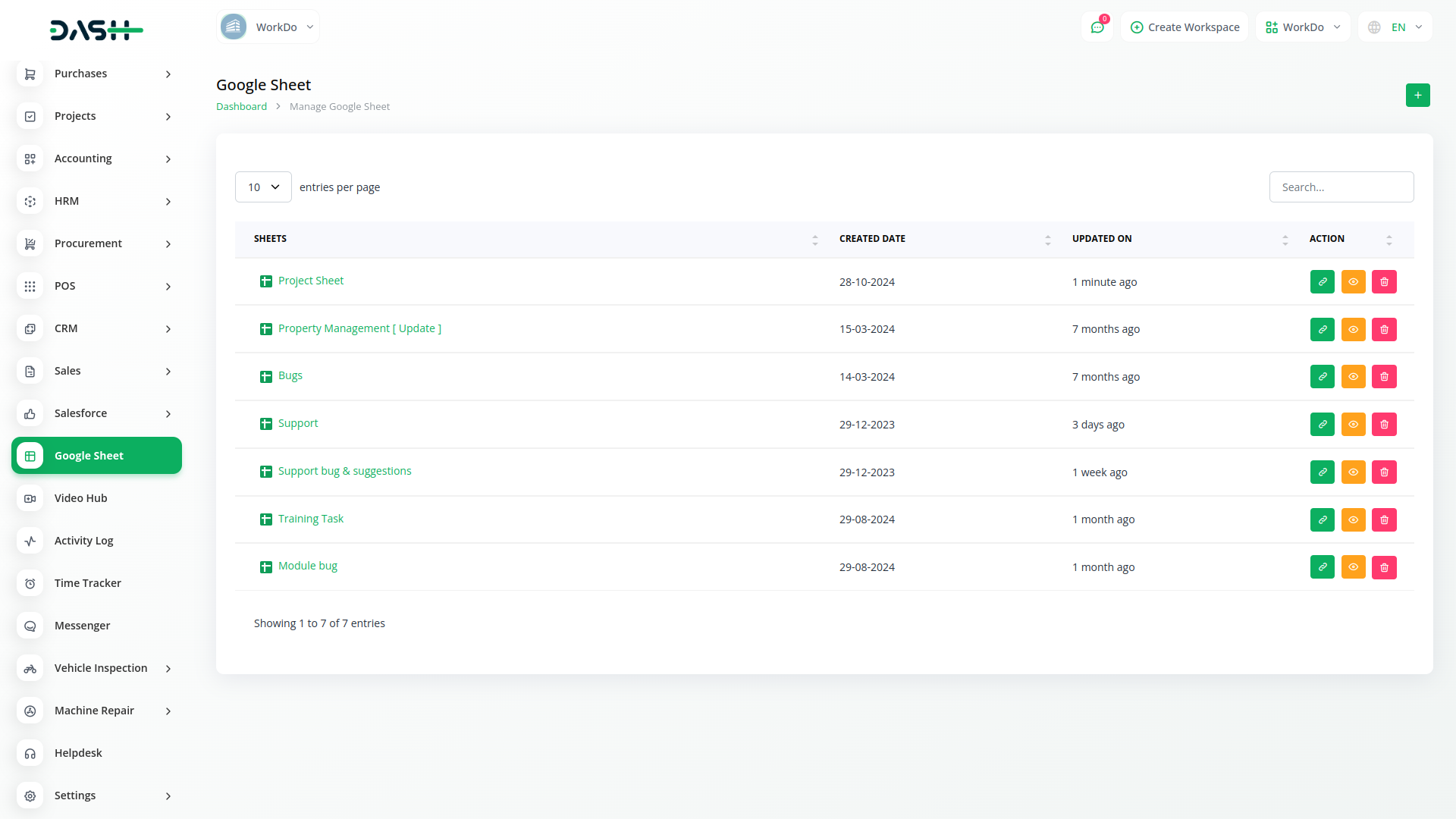
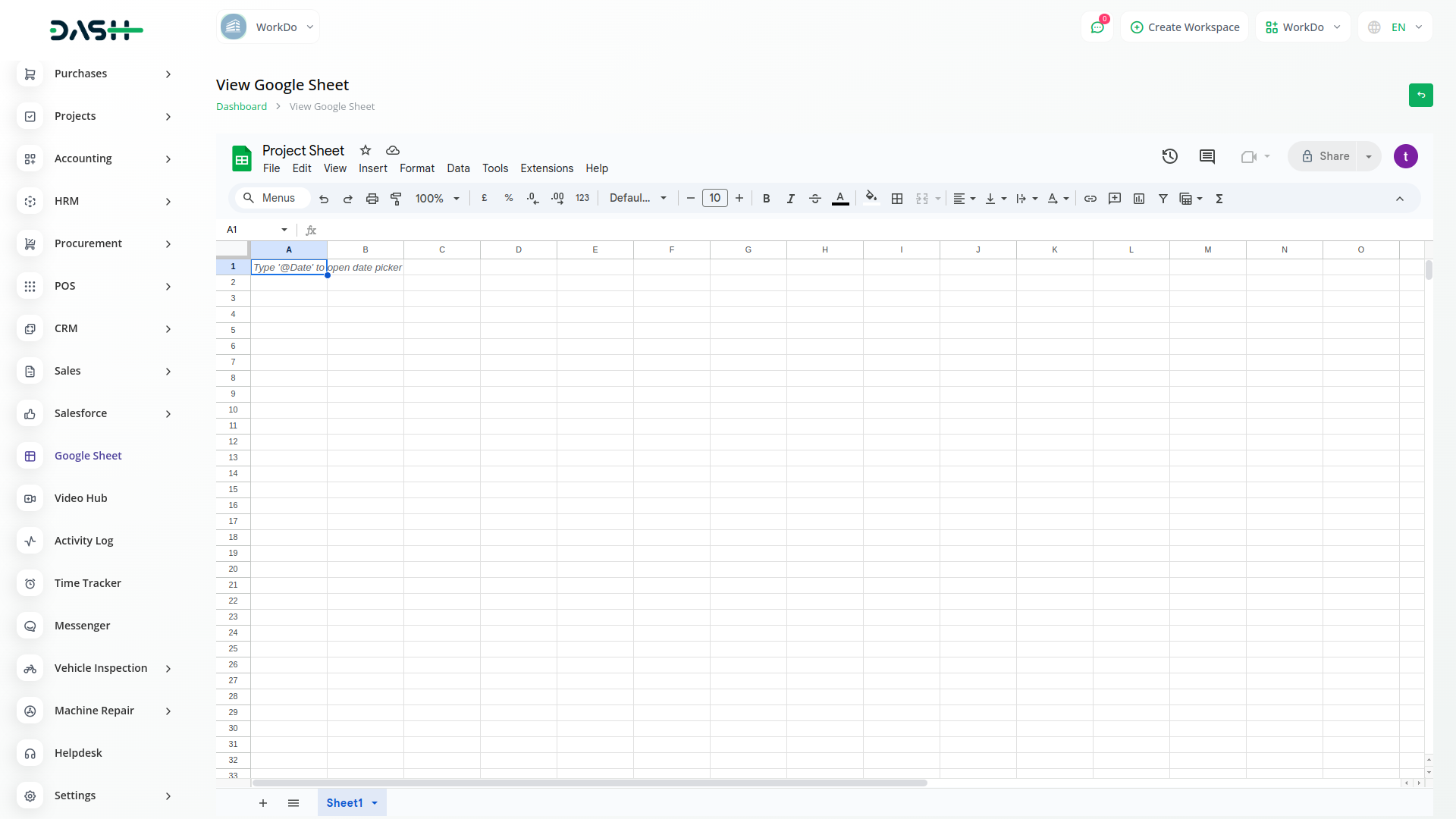
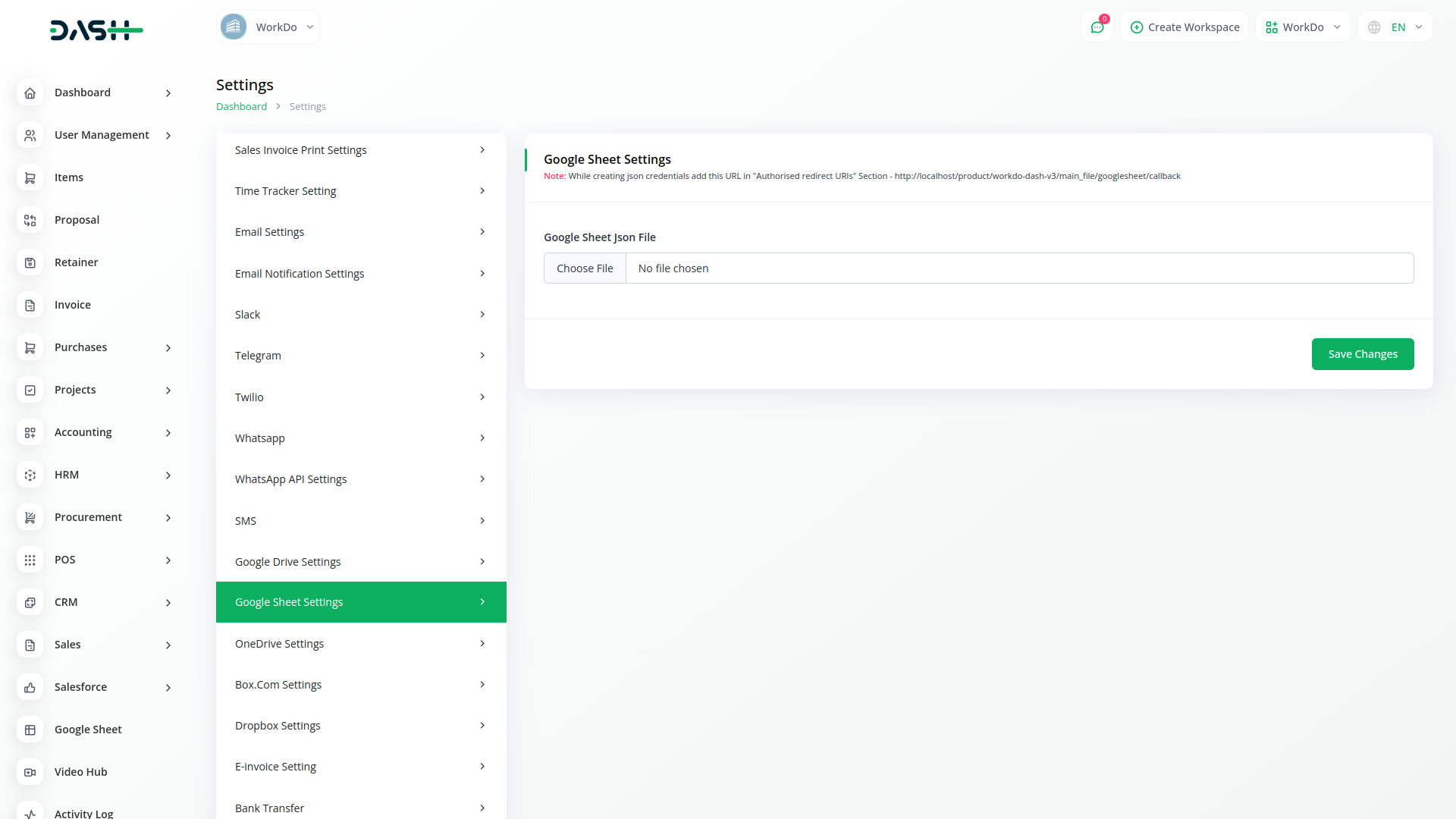
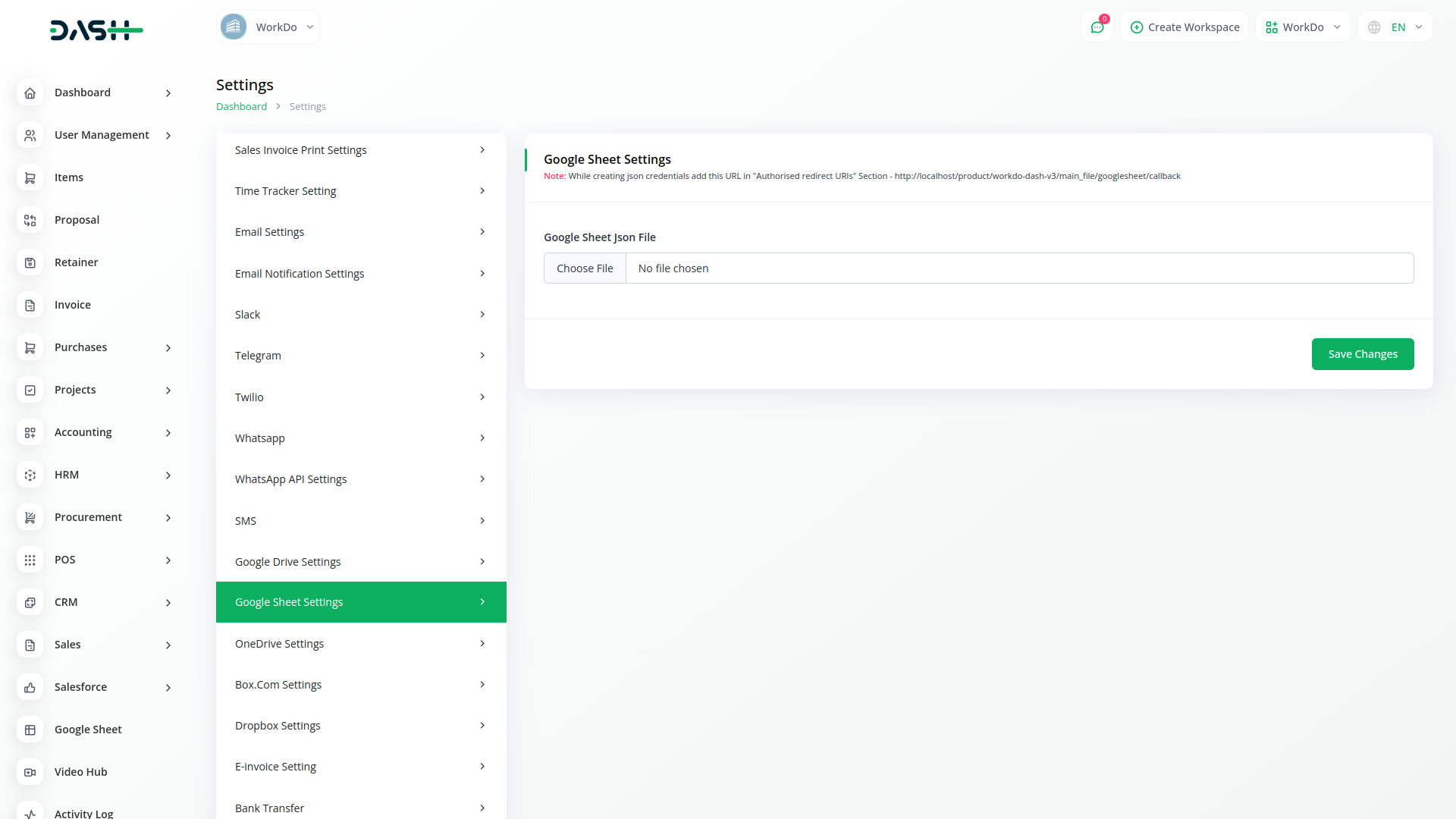
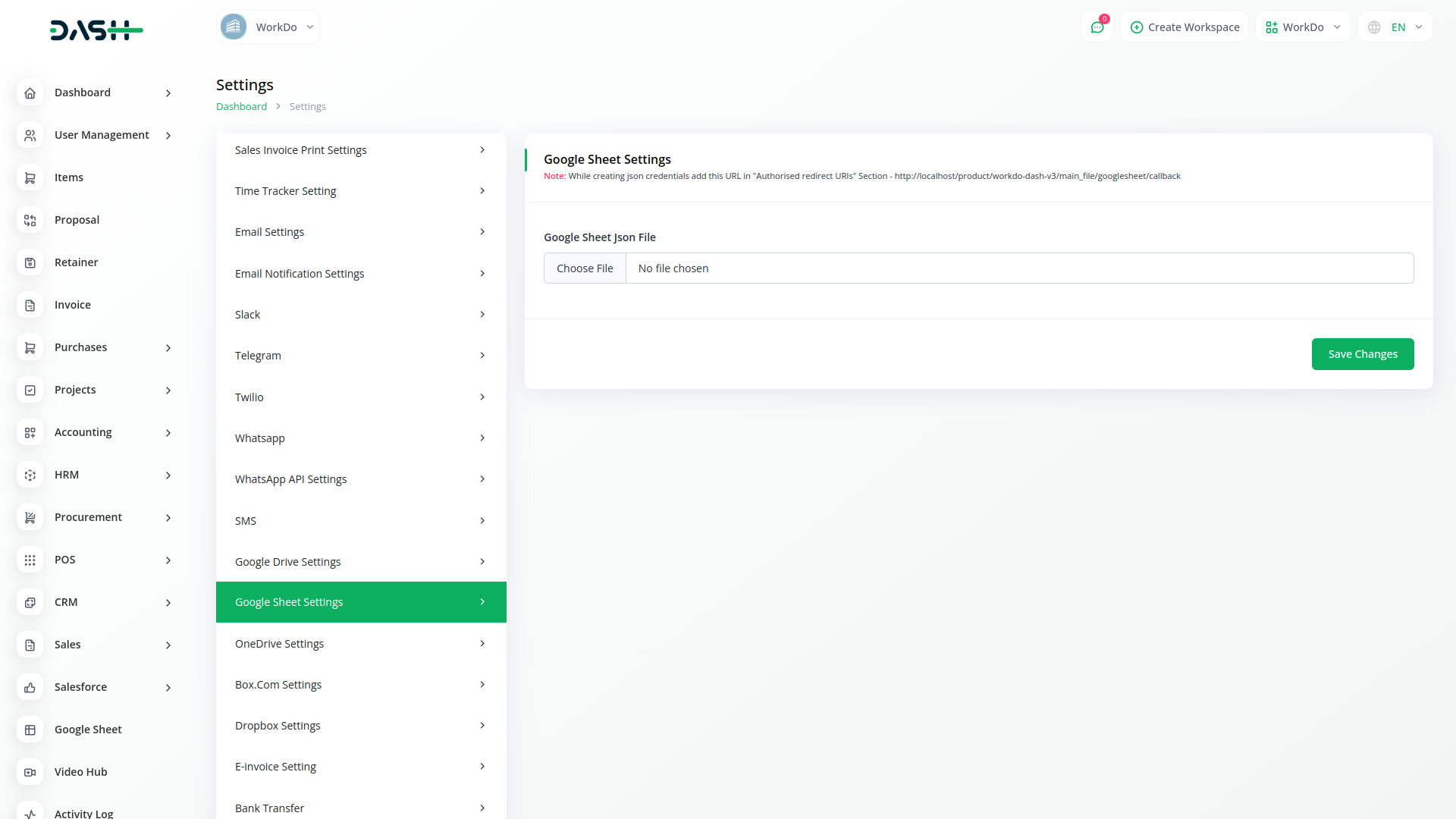
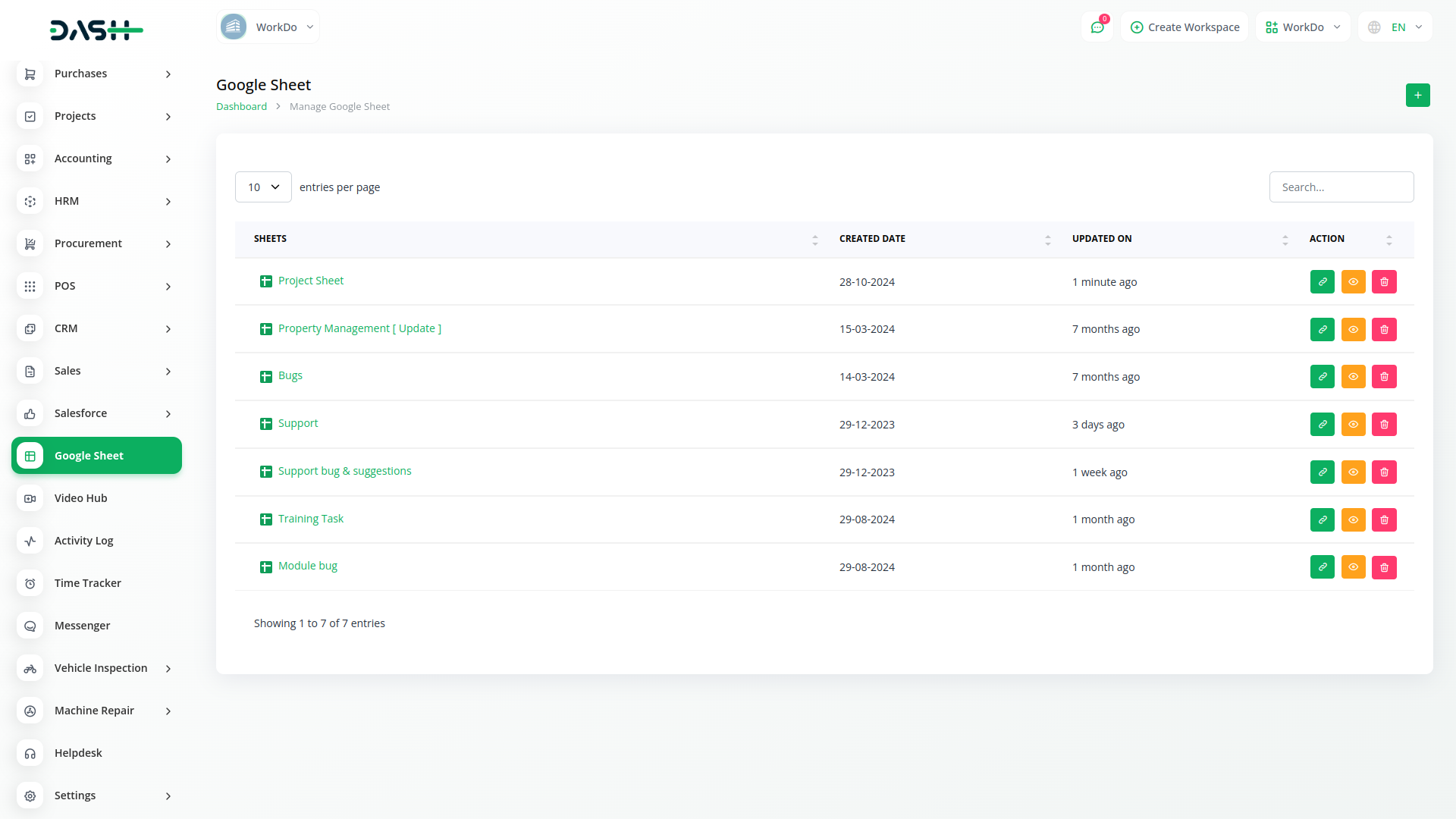
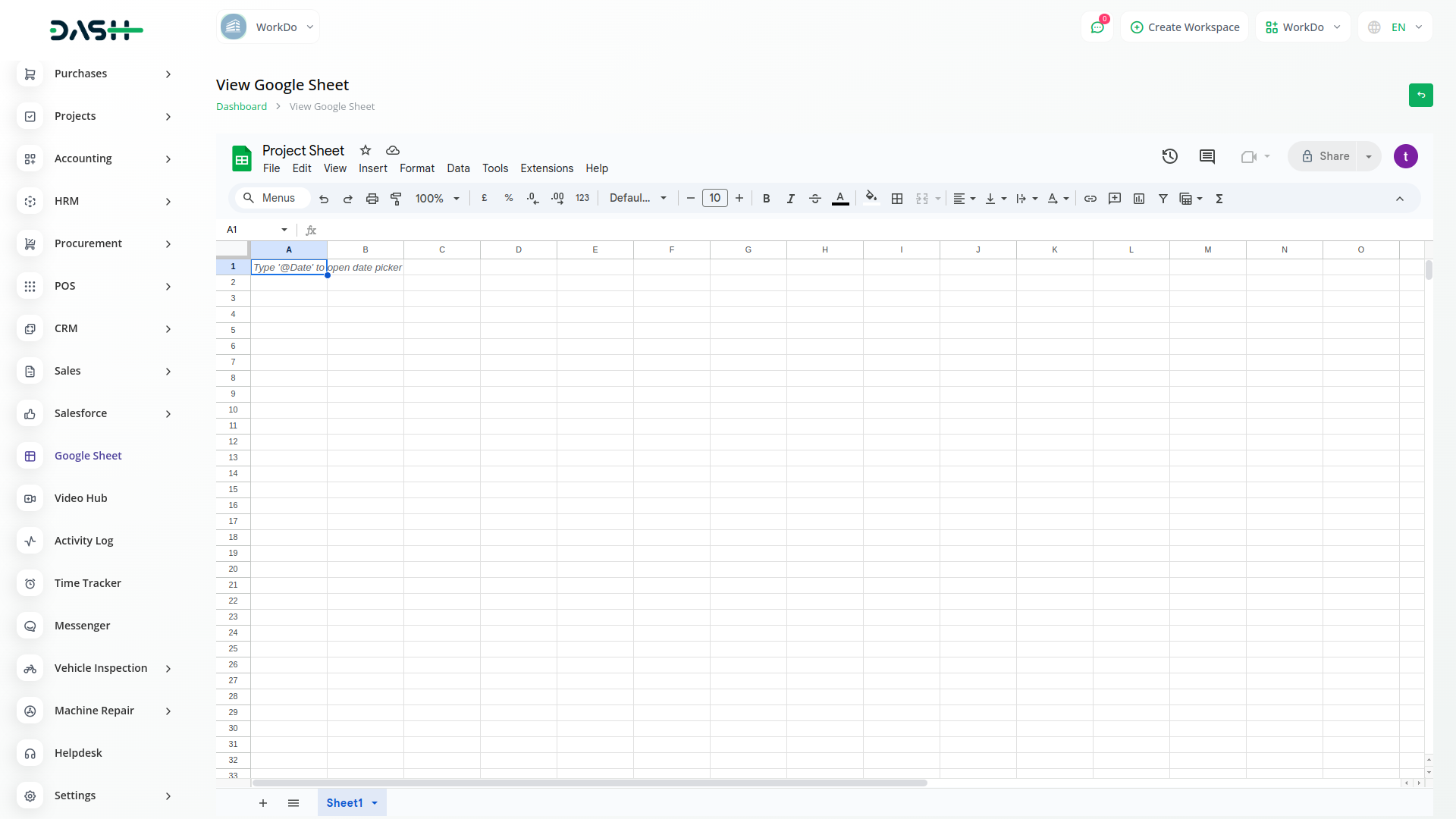
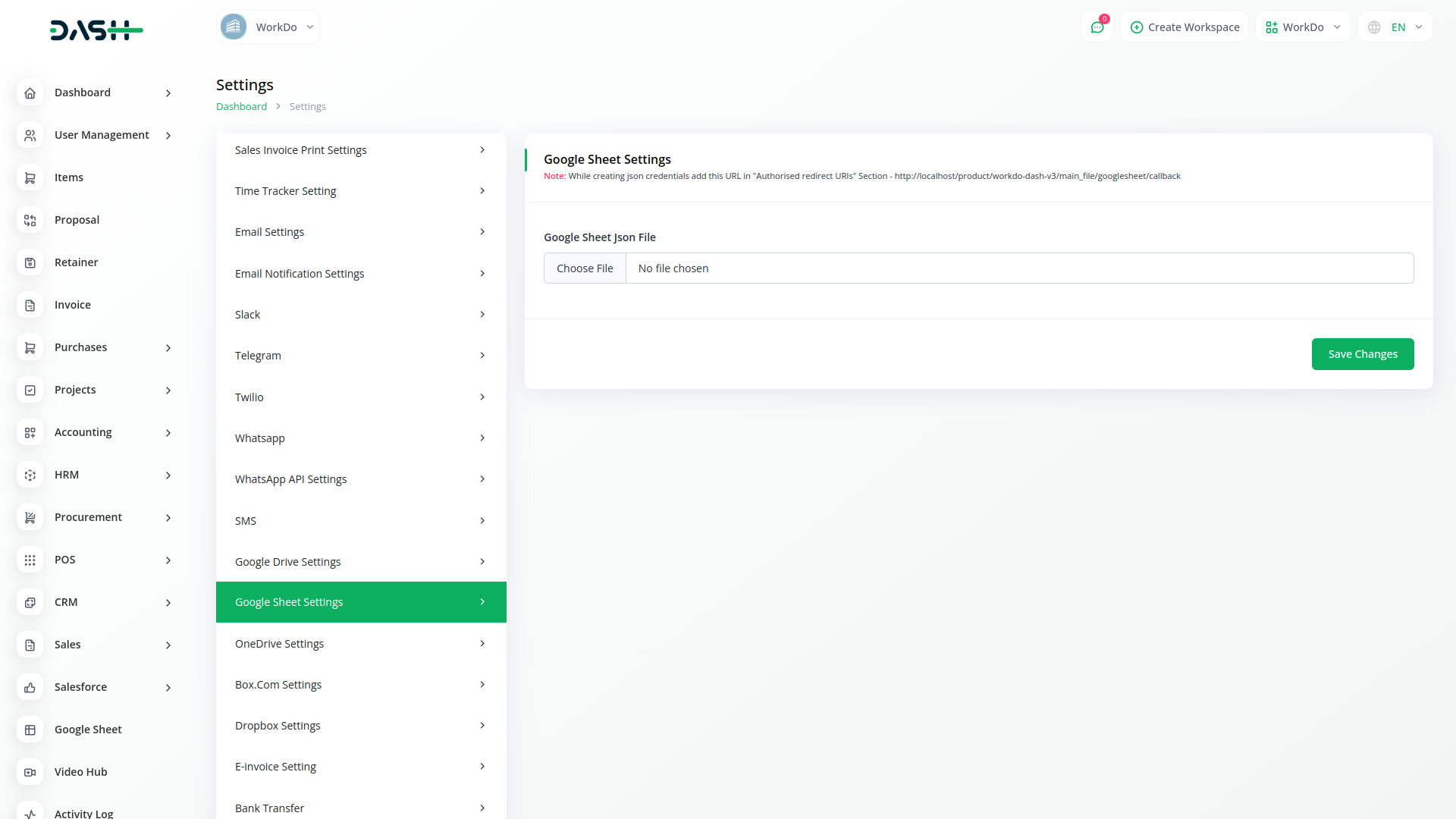
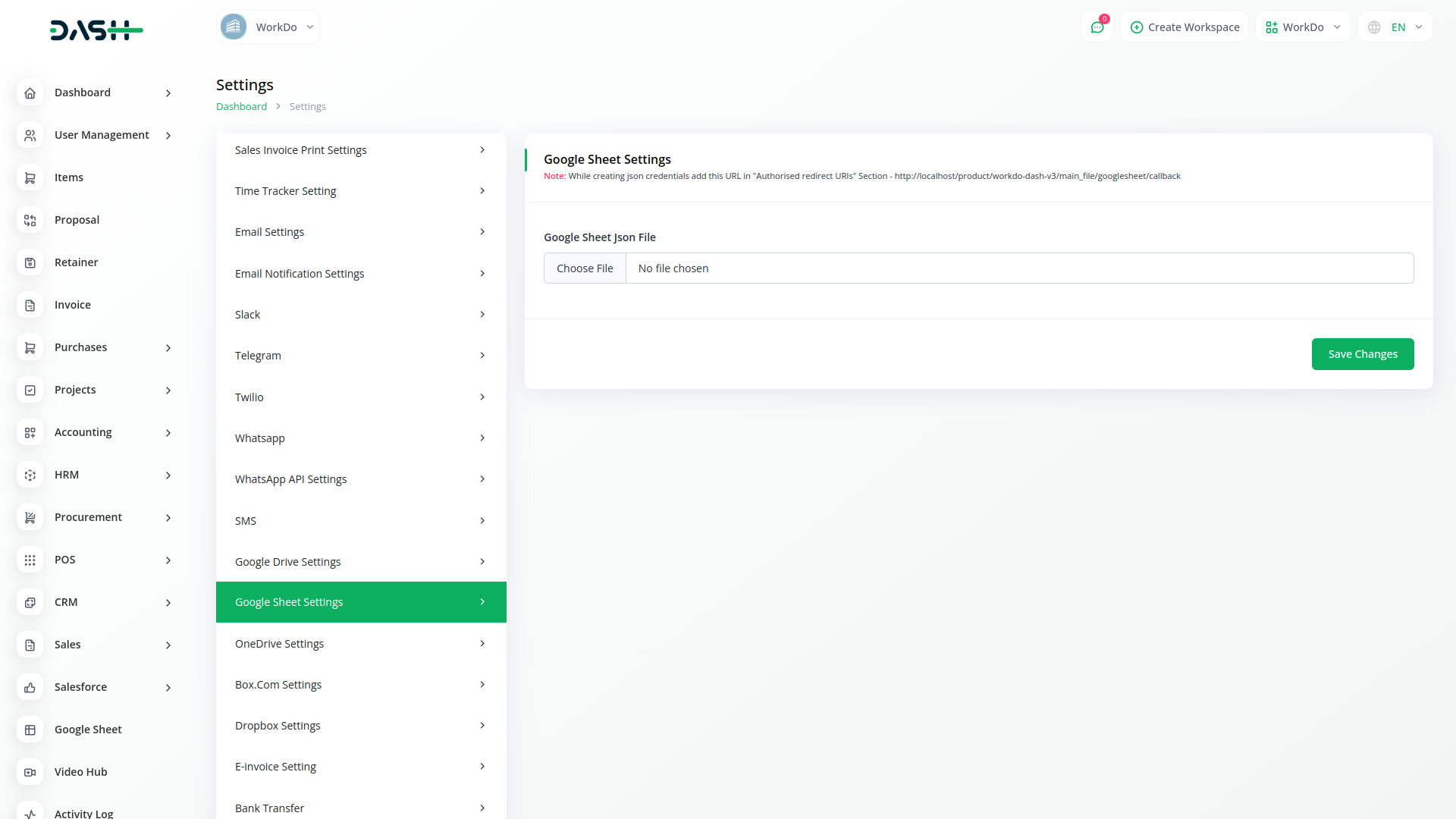
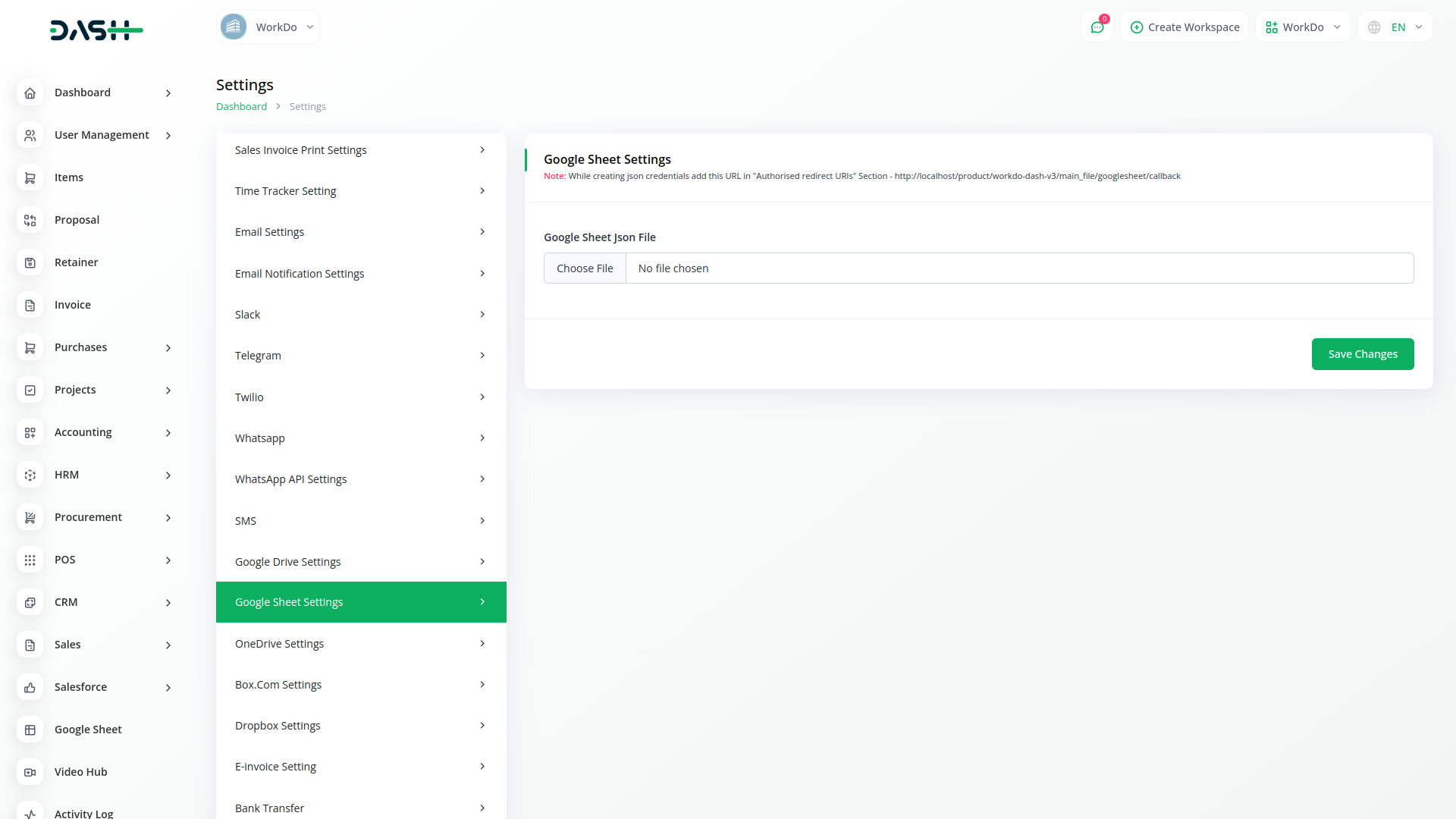
Section phrase in here
Lorem ipsum dolor sit amet, consectetur adipiscing elit. Sed elementum dolor lorem, a sodales dui dictum ut. Cras aliquet arcu non tortor tincidunt fermentum
